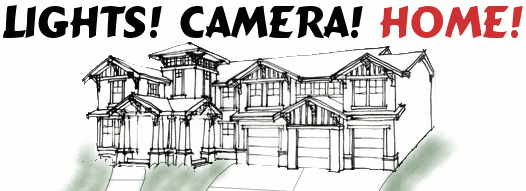Connect and Control Your World With Verve2
November 11, 2014By Lance Powers
The Raspberry Pi and the Arduino have opened up a whole new world for folks interested in home automation or other electronic projects. The only downside is that you need to have a decent handle on programming to use them. The verve2 aims to offer similar functionality with no programming skills required.
The Raspberry Pi and Arduino are terrific platforms for creating projects. There are lots of sensors and control units available for them that can be connected together to create astonishing results. Enterprising folks have created everything from jukeboxes to quad copters to home automation controllers.
As mentioned, the downside to the Raspberry Pi and Arduino is that they require fairly strong technical knowledge to design with them. The Arduino can be programmed using a number of languages that can be compiled, but C/C++ are usually recommended. For a beginner that is unfamiliar with programming languages, learning C/C++ is a pretty tall order

For this reason, Inxus created the Verve2. It's similar in concept to the Arduino or Raspberry Pi, but doesn't require any programming at all. The Verve2 is a small box that is a little larger than a deck of cards. It has eight ports on it where sensors of different types can be plugged in and monitored.
Available sensors include:
- Force sensor that can detect when something or someone pushes, steps or sits on it.
- Touch sensor that can detect when something conductive creates a path between the two contacts on the sensor.
- Pushbutton sensor that is a standard button that can be pushed to start or stop something
- Light sensor that detects the amount of light. It can be used to detect when it's light or dark or somewhere in between.
- Turn sensor (potentiometer) detects how much the knob has been turned (think of a volume dial).
- Motion sensor, which is an accelerometer. It can detect movement, shaking, vibration or tilting.
- Magnet sensor that detects a magnetic field. The closer a magnet is to the sensor, the stronger the sensor. It can be used to detect when a door is opened or an object approaches.
- Sound sensor that can detect how loud or quiet a noise is.
- Temperature sensor that can detect from 0 degrees to 100 degrees Celsius.
By using some or all of these sensors, a complex device can be created with no programming. The Verve2 can monitor these sensors and every sensor can be logged, either on a local computer or on the internet. Data can also be saves as a CSV file for later use.
The Verve2 can be configured log data or to map these sensors reading into mouse or keyboard commands so that you can control your computer (maybe a game). It can also send a text, email, or connect directly to websites like IFTTT that allows you to updates social media status or trigger other actions on the Internet.
As mentioned, the Verve2 requires no programming. The first step is to connect the Verve2 to a computer. An app is loaded on the computer and then sensors can be plugged in.
The app displays blue bars (one for each sensor port) that respond as each sensor is rotated, pressed or affected. The next step is to set a threshold bar. This will, for example, set the point where a button sensor is either on or off. Once the thresholds are set for the sensors, these thresholds can be mapped to actions, such as emulating pressing a key on the computer keyboard or sending a text message.
By mapping sensor inputs to actions, a whole world of interesting projects and activities can be created.
For those who want to attempt a more advanced project, Inxus has opened up the API so that sensor data can be accessed directly using a number of different programming languages.
Image Credit: Inxus